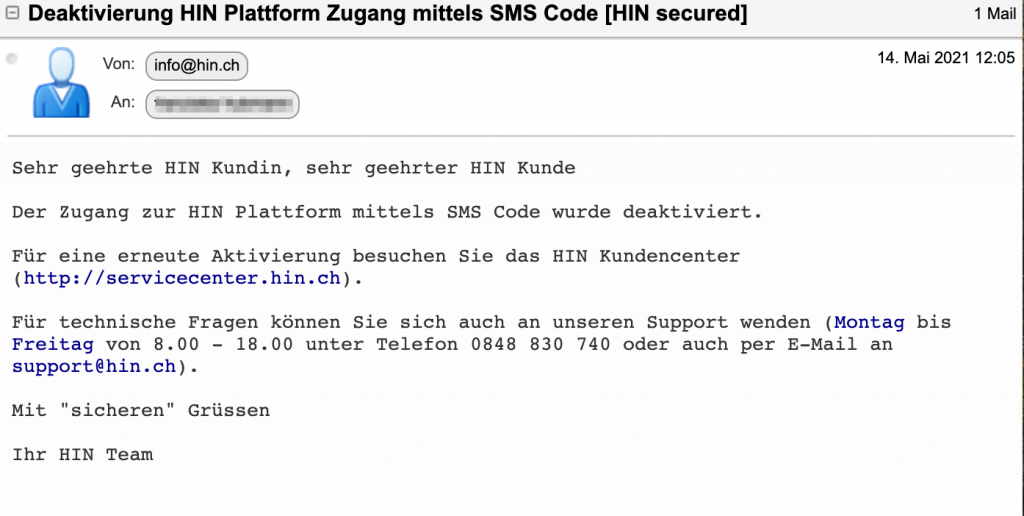- Ouvrez le centre client HIN: https://servicecenter.hin.ch/
2. Dans «code SMS», cliquez sur «désactivation».
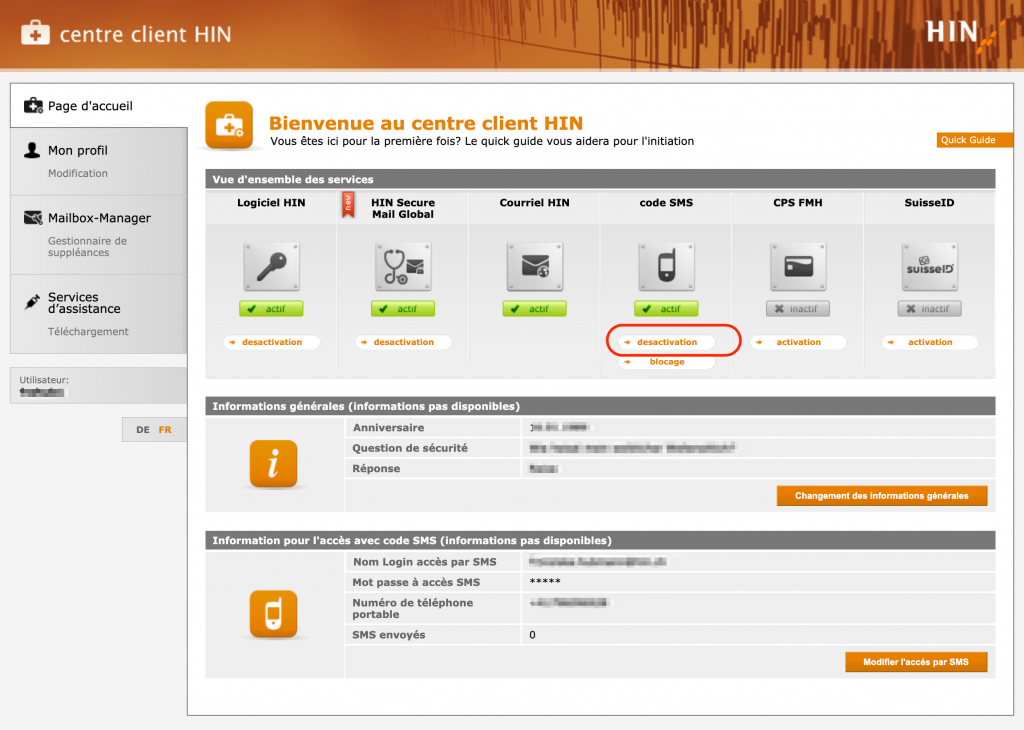
3. Confirmez en cliquant sur «Désactivation».
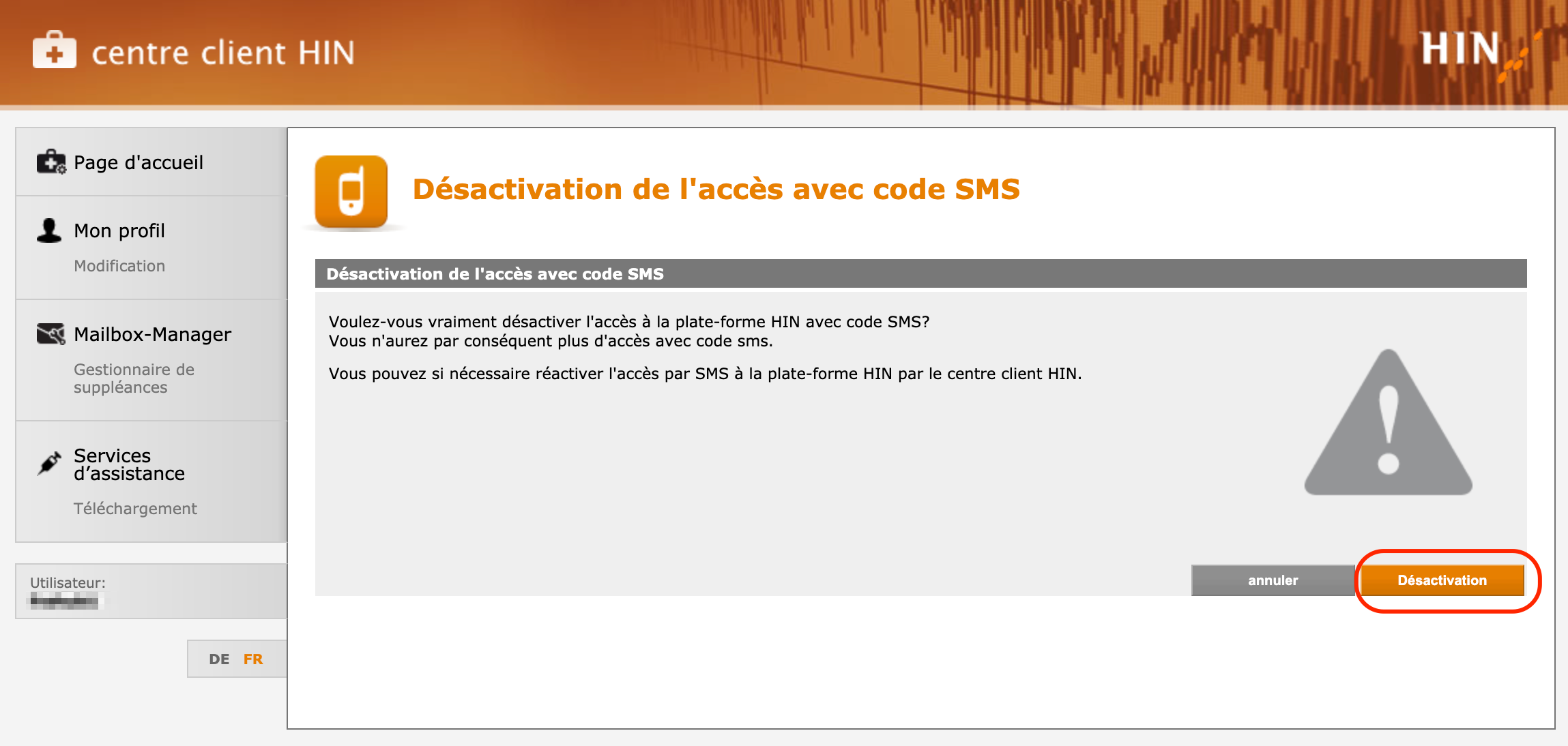
4. Cliquez sur «OK».
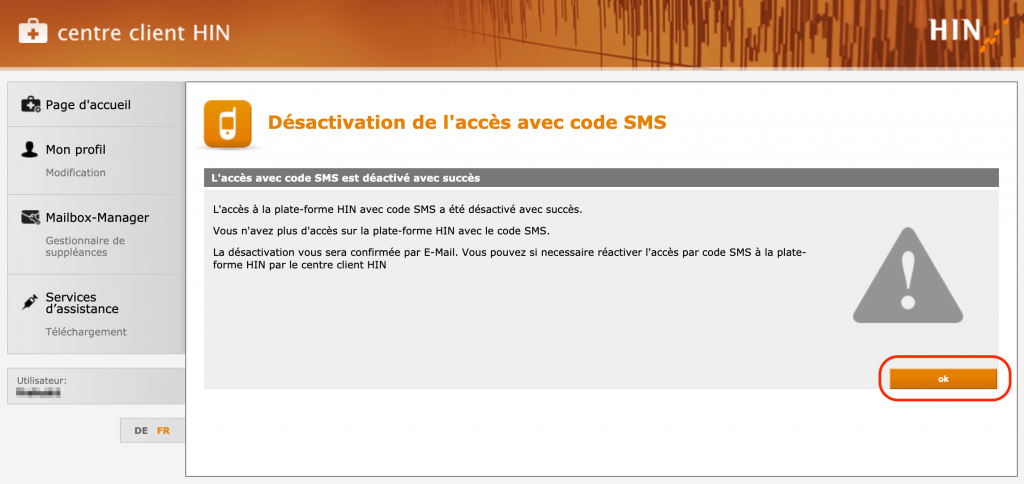
5. Vous recevez alors une confirmation par e-mail. Vous pouvez voir également que le code SMS est inactif dans le centre client HIN.